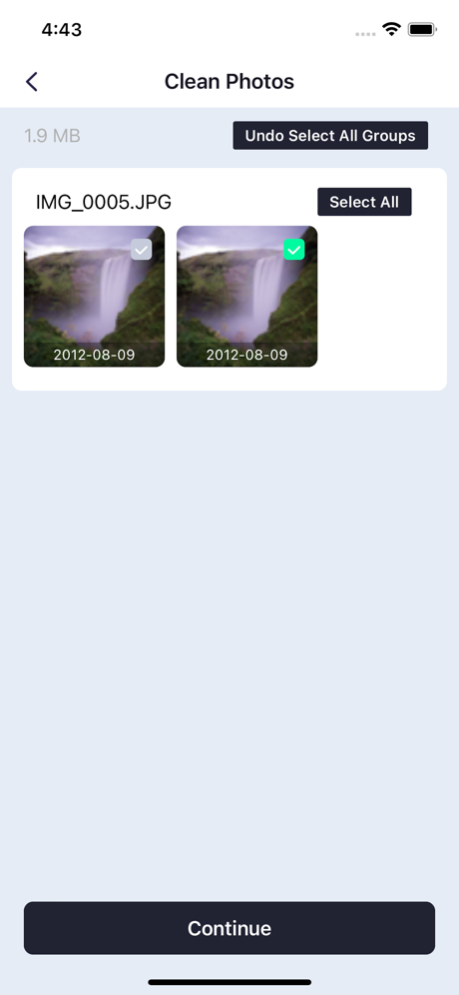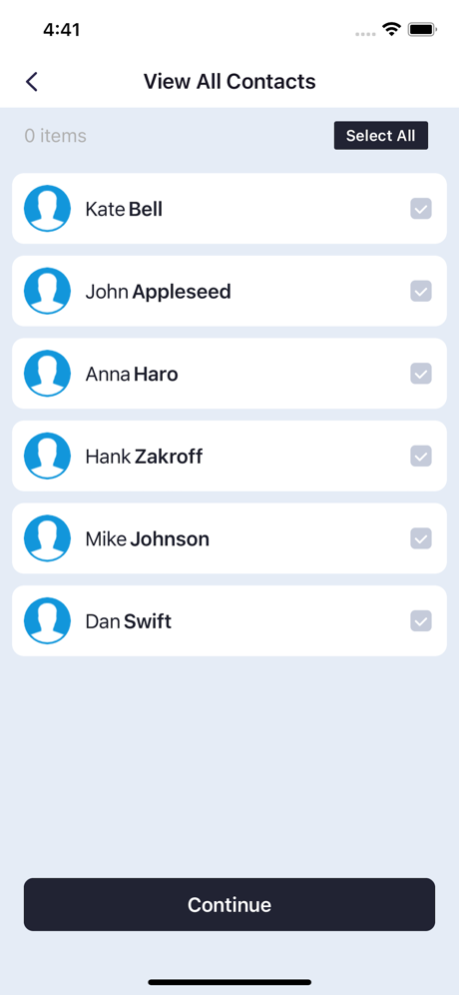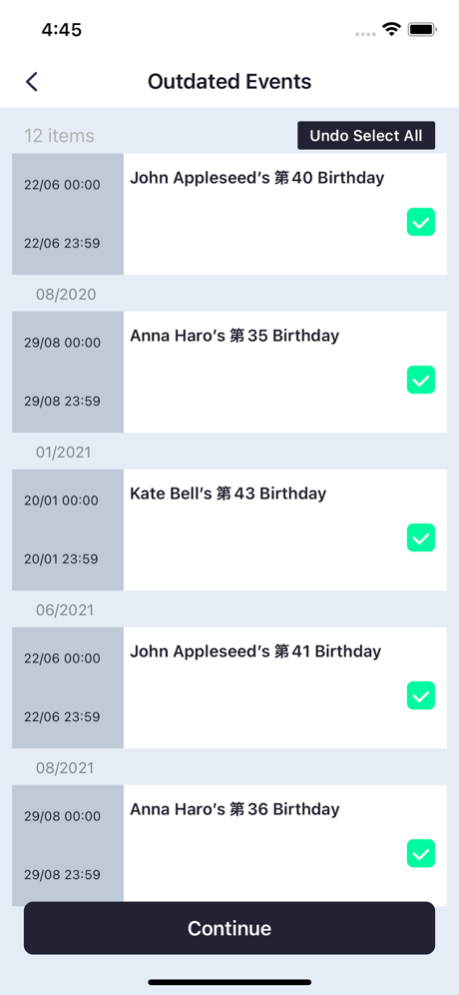Dolphin Clean - Smart Cleaner 2.8
Free Version
Publisher Description
What can Dolphin Clean do?
• Delete duplicate photos and videos
In today’s world, where huge amounts of data are constantly circulating, you often want to get rid of unnecessary pictures that have piled up on your phone. This is when Dolphin Clean comes to your rescue! With our app, you can search and delete screenshots, duplicate pictures, and videos.
• Organize contacts
Does it annoy you when you see several identical contacts on your contact list or unnamed contacts? Smart Cleaner is a real lifesaver when it comes to organizing your contacts—they can be merged, and removed quickly and effectively.
• Clear outdated schedules from Calendar
To keep up with today's lifestyle, many things need to be arranged and remembered. The Calendar app is a relief. However, over time, you forget to deal with these obsolete events. They take up your phone's storage space. With Dolphin Clean, you can remove them instantly.
• Help you save your storage space
In addition to cleaning specific files, Dolphin Clean can also help clean up LARGE videos. Videos can take up a lot of storage. In the list, they are nicely sorted by file size to help you filter out unwanted videos.
Here’s what Dolphin Clean can also help you do:
• Clean up your device in a few taps
• Get rid of old calendar events quickly and easily
• Remove all duplicate photos and videos added by mistake
The phone cleaning process may seem scary and time-consuming, but with Dolphin Clean, you won’t have to spend hours looking through your photos. You don’t even have to search for Dolphin Clean in the long list of your apps to open it.
By using Dolphin Clean, you agree to our Privacy Policy:
https://www.dolphinreader.net/dolphintool-privacypolicy
Terms of Use:
https://dolphinreader.net/dcleanTOS.html
Mar 28, 2024
Version 2.8
Bug fixes and stability improvements
About Dolphin Clean - Smart Cleaner
Dolphin Clean - Smart Cleaner is a free app for iOS published in the System Maintenance list of apps, part of System Utilities.
The company that develops Dolphin Clean - Smart Cleaner is Dolphin Technology Company Limited. The latest version released by its developer is 2.8.
To install Dolphin Clean - Smart Cleaner on your iOS device, just click the green Continue To App button above to start the installation process. The app is listed on our website since 2024-03-28 and was downloaded 0 times. We have already checked if the download link is safe, however for your own protection we recommend that you scan the downloaded app with your antivirus. Your antivirus may detect the Dolphin Clean - Smart Cleaner as malware if the download link is broken.
How to install Dolphin Clean - Smart Cleaner on your iOS device:
- Click on the Continue To App button on our website. This will redirect you to the App Store.
- Once the Dolphin Clean - Smart Cleaner is shown in the iTunes listing of your iOS device, you can start its download and installation. Tap on the GET button to the right of the app to start downloading it.
- If you are not logged-in the iOS appstore app, you'll be prompted for your your Apple ID and/or password.
- After Dolphin Clean - Smart Cleaner is downloaded, you'll see an INSTALL button to the right. Tap on it to start the actual installation of the iOS app.
- Once installation is finished you can tap on the OPEN button to start it. Its icon will also be added to your device home screen.